Step 1Clone It!
So first, we will need to get the program that keeps putting in the password.
To do that, simply type :
To do that, simply type :
this command will clone the program to your computer.
Now you need to chmod the file and go to the directory of the program, so type :
Now you need to chmod the file and go to the directory of the program, so type :
chmod -R 755 Instagram && cd Instagram
Step 2Executing the Program
Now we cloned the program, so we now need to open the program.
Type : "ls" to see what is inside the folder.
Type : "ls" to see what is inside the folder.
Well, we know there are three things inside the folder, "Core", "README.md" and "instagram.py".
The executable program here is "instagram.py".
We need to execute the program now, by typing :
The executable program here is "instagram.py".
We need to execute the program now, by typing :
python instagram.py
Oh no, Looks like there are some errors!
Doesn't this show up?
Doesn't this show up?
It is because we do not have the txt file.
Remember, this is a BruteForce attack, we need to give it a lists of passwords so the program knows which password it should put in.
Step 3Get the Password Lists
If you are just trying to test either this works or not, then you guys can make your own password list and just type your own passwords there, but I am trying to legit get the password of my friend's account.
Now, lets get the txt file.
Go to the browser, and search " daniel miessler passwords github".
Go to the browser, and search " daniel miessler passwords github".
Search it, go in the first link.
Now you will be in GitHub. Go in Passwords.
Choose one txt file, I will choose the 10 million password list.
The bigger the better, because you will have a higher chance of succeeding.
But, it will take up a lot of space...
If you chose one, click on the text file you chose.
It will say : "Sorry, file too large, you can view as raw",something like that, and click on "view raw".
And there will be a list of passwords.
To save them in your computer, right click it, click Save Page as, then save the text file in the Instagram folder.
The file should be in Home.
And click "Save", then voila, the text should be in the folder.
Now we can execute it!
The bigger the better, because you will have a higher chance of succeeding.
But, it will take up a lot of space...
If you chose one, click on the text file you chose.
It will say : "Sorry, file too large, you can view as raw",something like that, and click on "view raw".
And there will be a list of passwords.
To save them in your computer, right click it, click Save Page as, then save the text file in the Instagram folder.
The file should be in Home.
And click "Save", then voila, the text should be in the folder.
Now we can execute it!
Step 4Executing It Once Again...
We just got the text file, so we can keep on hacking! Lets do the thing we did :
open the terminal, type :
open the terminal, type :
cd Instagram
Now we are in the Instagram directory, type "ls" to see what is inside the folder.
Yes, there is the text file in the folder! lets execute the program by :
Yes, there is the text file in the folder! lets execute the program by :
python instagram.py Username Thetextfile.txt
(To get better explanation, see the picture)
Now we are at the end! The BruteForce attack has started, it will say the attempts and what password it is currently trying.
Well, It would take a long time.
And Voila.(By the way the username Used on the explanation Pic is not the real one...)
Did It Work?
So, did it work for you guys? It worked for me, comment down below whether it worked or not.
Pro : It is easy to use, lots of beginners can use it
Con : It is a BruteForce attack, there are also a chance of failing
Con : It is a BruteForce attack, there are also a chance of failing
Thank you.
(EDIT:) If the script does not automatically downloads the things we need, then :
install mechanize with: pip install mechanize
install mechanize with: pip install mechanize
install requests with: pip install requests
install Tor with: sudo apt-get install tor
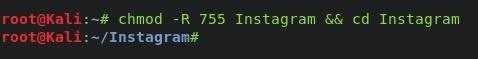
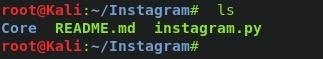

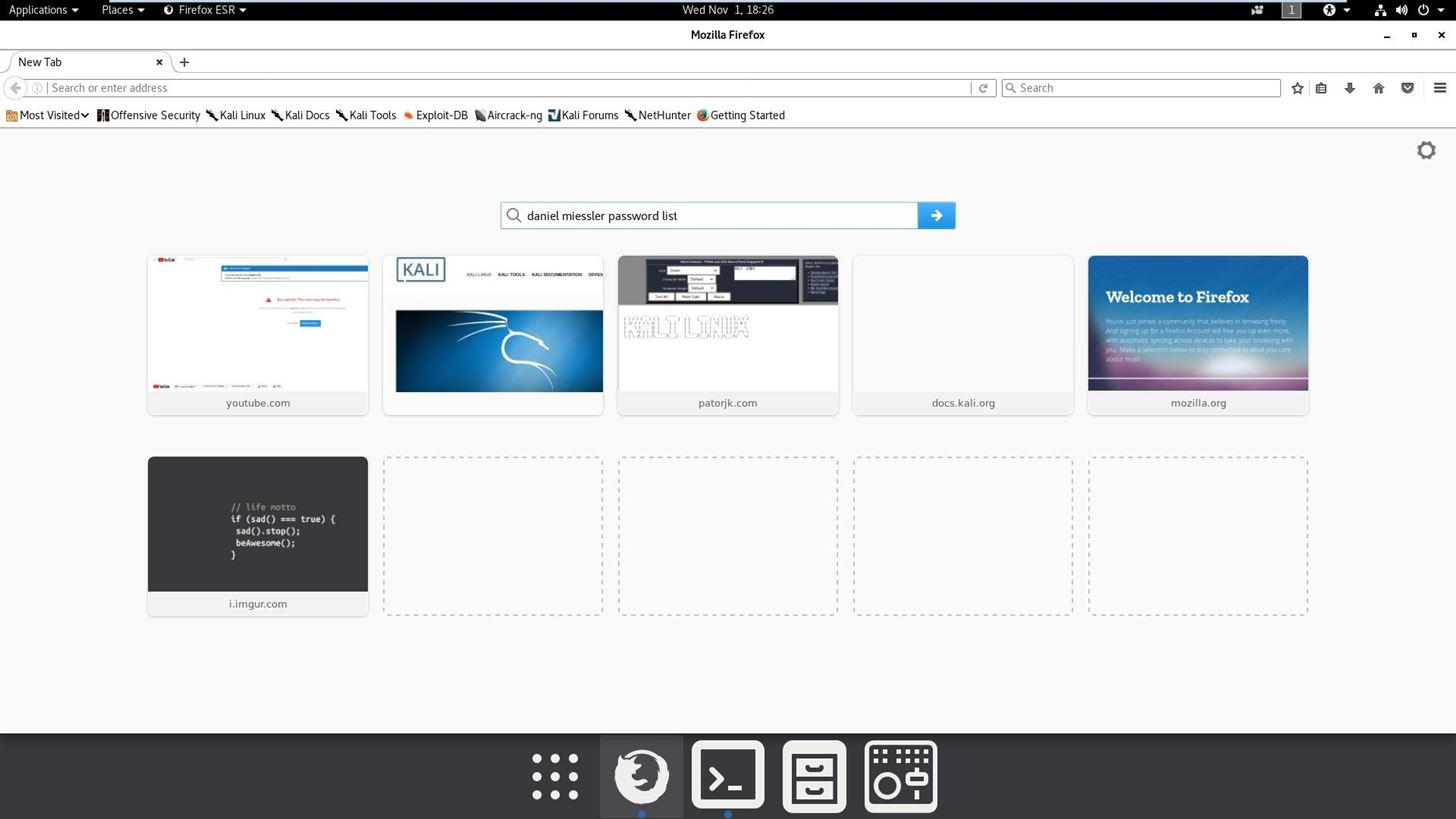
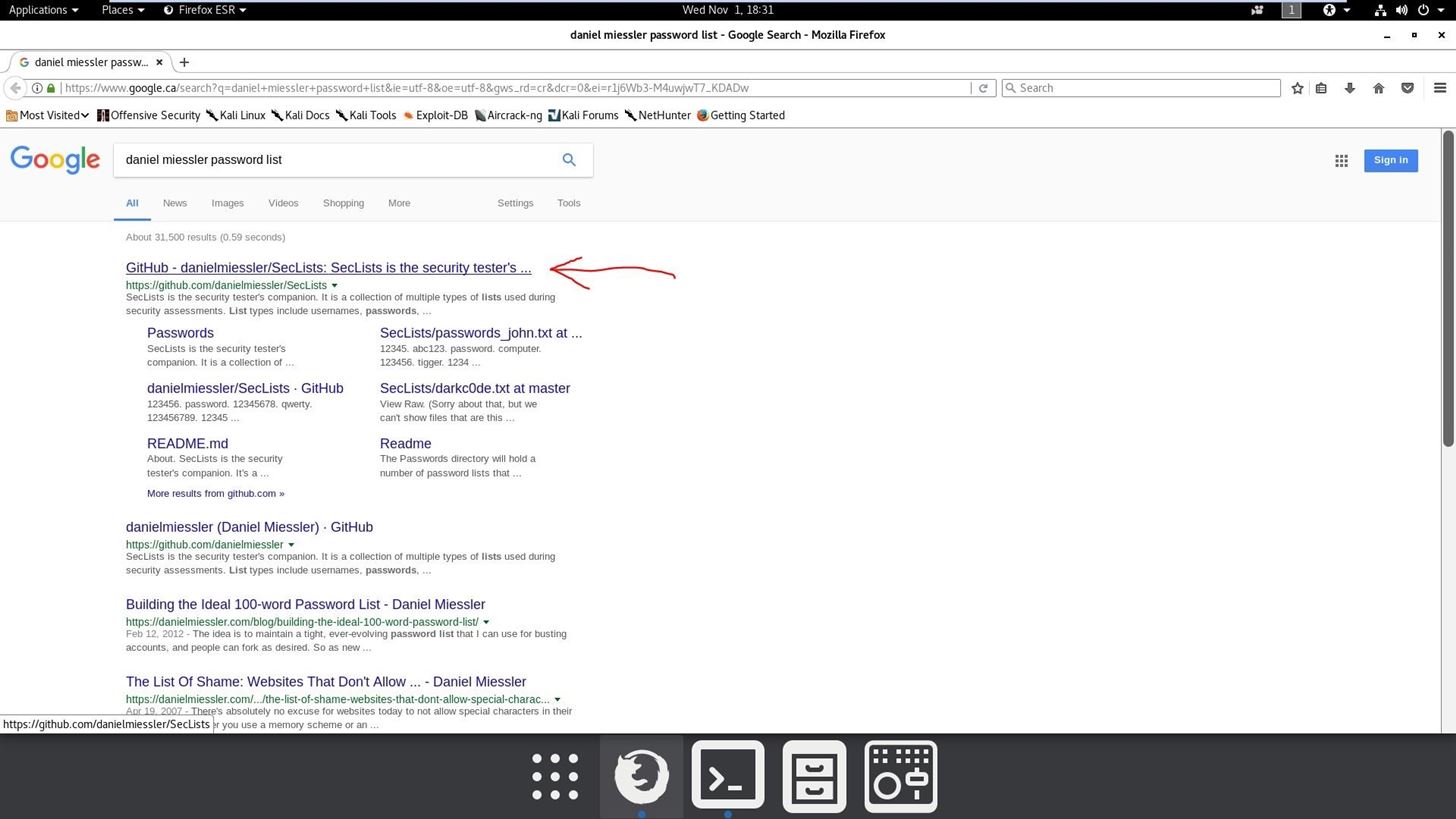
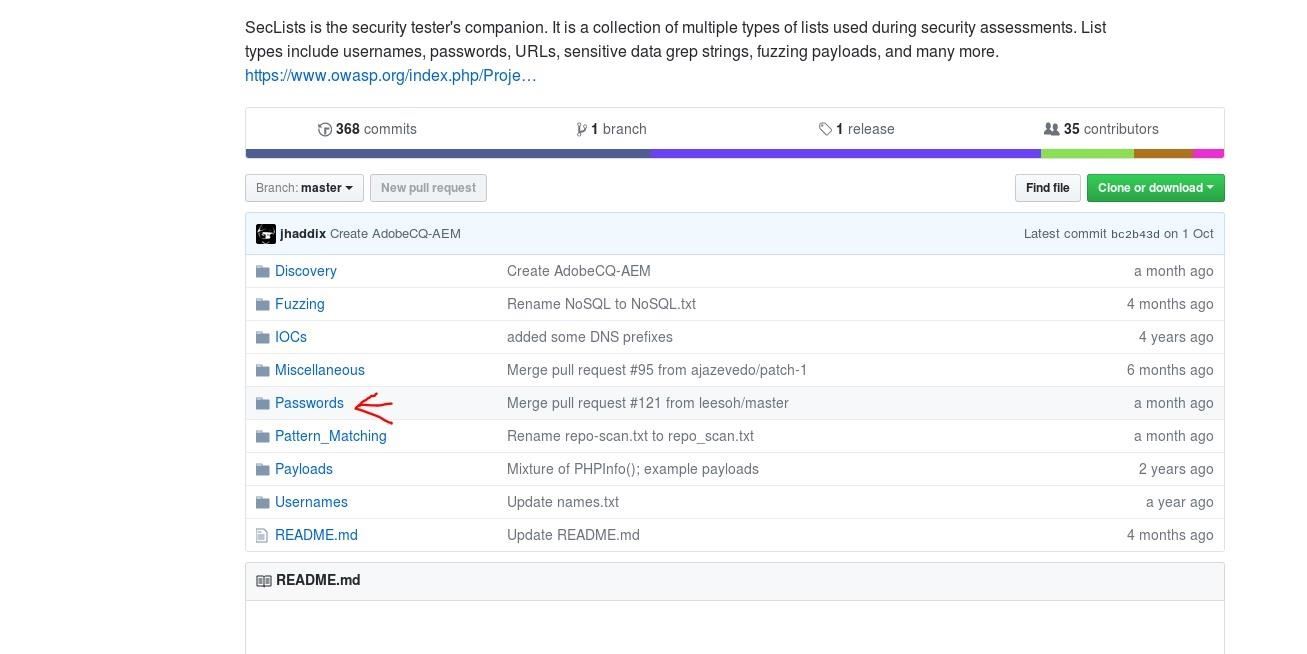
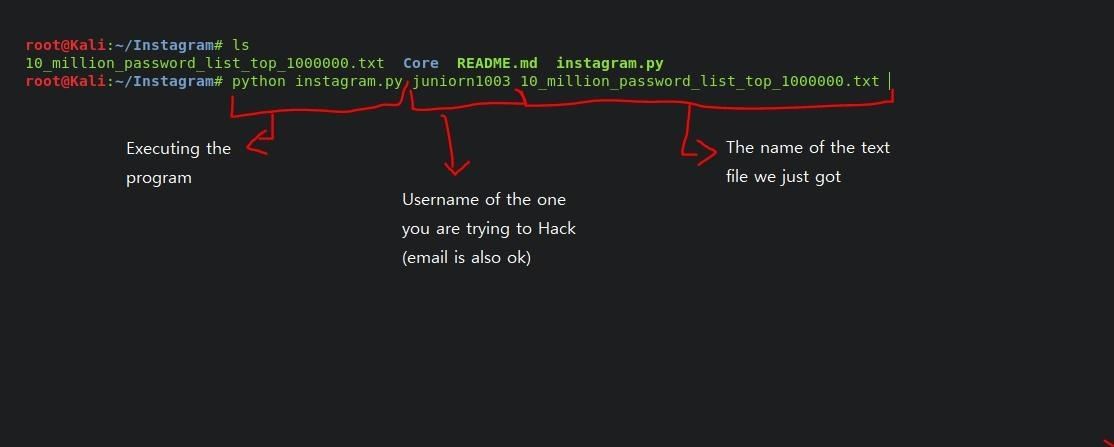
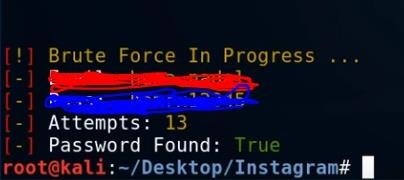
Comments
Post a Comment